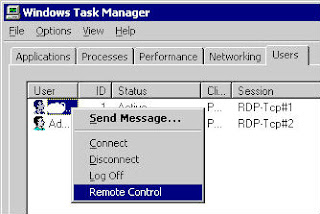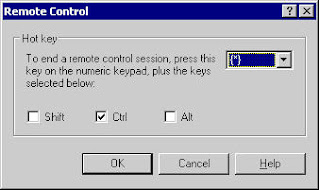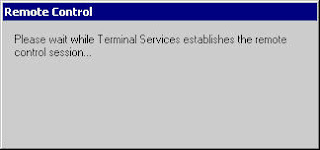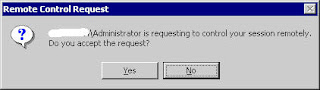These scripts work correctly but for security reasons I could not use this work. Indeed, we must log before with an user then su in root. Moreover, with these previous scripts, that was not possible to transfert any other files like binaries files. So I decided to work on this problem to avoid to manually update 150 esx.
Sure, some trick exist like "expect" (not included in esx) or cpan perl expect, but it was simpliest to me to improve my scripts.
To use my scripts, just create a file yourfile.zip containing a script yourfile.sh and all needed files
process of these scripts:
script use a computer listing file (here servers.txt file) including all your computers you need to update
Script upload on your esx or linux computers yourfile.zip to /tmp directory, then decompress yourfile.zip and run yourfile.sh file
In update_esx_v2.zip, I give you a script example which permit you to update ESX with 2 patchs
[EDIT 15 february 2012] I re-upload zip file and add some informations in this post
In update.zip, file update.sh script contains all commands to do update
#!/bin/sh # Update cd ESX350-201012404-BG/ esxupdate --nosig update cd .. cd ESX350-201012410-BG/ esxupdate --nosig update cd ..In update.zip, there is also all necessary files used by update.sh
update\ update\update.sh update\ESX350-201012404-BG\ update\ESX350-201012404-BG\contents.xml update\ESX350-201012404-BG\contents.xml.sig update\ESX350-201012404-BG\descriptor.xml update\ESX350-201012404-BG\VMware-esx-scripts-3.5.0-317866.i386.rpm update\ESX350-201012404-BG\headers\ update\ESX350-201012404-BG\headers\contents.xml update\ESX350-201012404-BG\headers\contents.xml.sig update\ESX350-201012404-BG\headers\header.info update\ESX350-201012404-BG\headers\VMware-esx-scripts-0-3.5.0-317866.i386.hdr update\ESX350-201012410-BG\ update\ESX350-201012410-BG\contents.xml update\ESX350-201012410-BG\contents.xml.sig update\ESX350-201012410-BG\descriptor.xml update\ESX350-201012410-BG\vmware-keying-data-1-20100930.noarch.rpm update\ESX350-201012410-BG\headers\ update\ESX350-201012410-BG\headers\contents.xml update\ESX350-201012410-BG\headers\contents.xml.sig update\ESX350-201012410-BG\headers\header.info update\ESX350-201012410-BG\headers\vmware-keying-data-0-1-20100930.noarch.hdr
Now, you can run "run_update.cmd" which run your updates with user esxadmin
(only if this user can do all that you want - if user to connect your esx is not esxadmin change line with set usern=esxadmin)
@echo off set usern=esxadmin set zipfile=update.zip set computerfile=servers.txt if "%1"=="" goto :nopass set password=%1 cscript //nologo update_esx.vbs %computerfile% %zipfile% %usern% %password% goto :eof :nopass echo you need a password for user %usern% goto :eof
To run your update with user esxadmin then su root
@echo off set usern=esxadmin set userroot=root set zipfile=update.zip set computerfile=servers.txt if "%1"=="" goto :nopass if "%2"=="" goto :nopass2 set password=%1 set pwdroot=%2 cscript //nologo update_esx.vbs %computerfile% %zipfile% %usern% %password% %userroot% %pwdroot% goto :eof :nopass echo you need a password for user %usern% goto :eof :nopass2 echo you need a password for user %userroot% goto :eof
all computers to update are in file servers.txt below
computer1 computer2 computer3
Main script update_esx.vbs that permit to transfert and decompress "yourfile.zip" and execute "yourfile.sh" on your linux or esx
'
' update_esx.vbs
'
' by F.RICHARD
'
' v1.00 2007 Nov - Initial release
' v1.01 2008 Jan - Display Standard output
' v2.00 2011 Nov - Modify script to use and send ZIP file
'
Option Explicit
Const ForReading = 1
Const ForWriting = 2
'
' Detect WScript or CScript
'
If InStr(LCase(WScript.FullName), "wscript")>0 Then ' ex: FullName = C:\WINNT\system32\wscript.exe
WScript.Echo "This script must be run under CScript."
WScript.Quit
End If
'
' Get Command Line Args
'
Dim Args
Set Args = Wscript.Arguments
If Args.Count < 4 Then
Wscript.Echo "Syntax : " & WScript.ScriptName & " input_computer_list_file zip_file_to_send_uncompress_and_execute user password"
Wscript.Echo "Syntax : " & WScript.ScriptName & " input_computer_list_file zip_file_to_send_uncompress_and_execute user password [root] [root password]"
Wscript.Echo " Example : cscript " & WScript.ScriptName & " servers.txt myfile.zip user password"
Wscript.Echo " Example : cscript " & WScript.ScriptName & " servers.txt myfile.zip user password root rootpass"
Wscript.Echo ""
Wscript.Echo "computer_list_file: line begin by # or ; indicate start of a comment, everything after is ignored"
Wscript.Echo ""
Wscript.Quit
End If
' Args(0) = computer list
Dim strInputList
strInputList = Trim(args(0))
' Args(1) = zip file to send and execute
Dim strScriptToExecute, strCompressFile, strDirectory, strCompressFileExt
strCompressFile = Trim(args(1))
strCompressFileExt = Right(strCompressFile, Len(strCompressFile)-InStr(1, strCompressFile, ".") )
If (StrComp(strCompressFileExt, "zip", vbTextCompare) <> 0) Then
WScript.Echo "File to send: '" & strCompressFile & "'is not a .zip file"
WScript.Quit
End If
strDirectory = Left(strCompressFile, InStr(1, strCompressFile, ".")-1)
strScriptToExecute = strDirectory & ".sh"
' Args(2) = user
Dim strUser
strUser = Trim(args(2))
' Args(3) = password
Dim strPassword
strPassword = Trim(args(3))
' Args(4) = root name
' Args(5) = root password
Dim strRootPassword, strRootName
If Args.Count > 5 Then
strRootName = Trim(args(4))
strRootPassword = Trim(args(5))
End If
'
' Get Path
'
Dim strScriptFullName, strScriptPath
strScriptFullName = WScript.ScriptFullName ' ex: C:\Program Files\MyFolder\MyProg.exe
strScriptPath = Left(strScriptFullName, InStrRev(strScriptFullName, "\") - 1) ' ex: C:\Program Files\MyFolder
Dim objFso
Set objFso = CreateObject("Scripting.FileSystemObject")
'
' Test If all Files Exist
'
If Not isFileExist(strInputList) Then
strInputList = strScriptPath & "\" & strInputList
If Not isFileExist(strInputList) Then
WScript.Echo "Computer list:" & strInputList & " File Not Exist !"
WScript.Quit
End If
End If
WScript.Echo "Computer list:" & strInputList & " File Exist"
If Not isFileExist(strCompressFile) Then
strCompressFile = strScriptPath & "\" & strCompressFile
If Not isFileExist(strCompressFile) Then
WScript.Echo "Compress file:" & strCompressFile & """" & " File Not Exist !"
WScript.Quit
End If
End If
WScript.Echo "Script to uncompress:" & strCompressFile & " File Exist"
Dim strPlink
strPlink= strScriptPath & "\" & "plink.exe"
If Not isFileExist(strPlink) Then
WScript.Echo "PuTTY Link:" & strPlink & " File Not Exist !"
WScript.Quit
End If
WScript.Echo "PuTTY Link:" & strPlink & " File Exist"
Dim strPscp
strPscp= strScriptPath & "\" & "pscp.exe"
If Not isFileExist(strPscp) Then
WScript.Echo "PuTTY Secure Copy client:" & strPscp & " File Not Exist !"
WScript.Quit
End If
WScript.Echo "PuTTY Secure Copy client:" & strPscp & " File Exist"
Dim objShell, ComSpec
Set objShell = CreateObject( "WScript.Shell" )
ComSpec=objShell.ExpandEnvironmentStrings("%ComSpec%")
'
' Read computer list file into dictionary
'
Dim objDictionary, return
return = ReadFileToDict(strInputList, objDictionary)
If return = 0 Then
WScript.Echo "Error during computer list file read"
WScript.Quit
End If
'
' Generate .sh file to execute
'
Dim strContent, strScriptToDecFile
strScriptToDecFile = "decfile.sh"
strContent = "#!/bin/sh" & vbLf & _
"# Unzip " & strCompressFile & " then enter in " & strDirectory & " directory and execute " & strScriptToExecute & " file" & vbLf & _
"cd /tmp" & vbLf & _
"unzip -o " & strCompressFile & vbLf
return = WriteStrToFile(strScriptToDecFile, strContent)
' Display file
Dim objItem, strServer, objCmd, strCmdline, continue, strGenerateKey
For Each objItem in objDictionary
strServer = objDictionary.Item(objItem)
Wscript.Echo ""
WScript.Echo "Server:" & strServer
' Test Connection
strCmdline = ComSpec & " /c """ & strPlink & """ -batch -C -pw " & strPassword & " " & strUser & "@" & strServer & " pwd "
strGenerateKey = ComSpec & " /c echo y | """ & strPlink & """ " & strServer & " -pw " & strPassword & " " & strUser
WScript.Echo "Test Connection on server " & strServer
return = DoConnection(strCmdline, strGenerateKey, strServer, True)
If (return > 0) Then
strGenerateKey=""
Do
WScript.Echo "Re-verify Connection on server " & strServer
return = DoConnection(strCmdline, strGenerateKey, strServer, True)
Loop While (return > 0 and return < 255)
If (return > 0) Then
WScript.Echo "Transfer " & strScriptToDecFile & " script on server " & strServer
strCmdline = ComSpec & " /c """ & strPscp & """ -batch -C -pw " & strPassword & " " & strScriptToDecFile & " " & strUser & "@" & strServer & ":/tmp"
return = DoConnection(strCmdline, strGenerateKey, strServer, True)
WScript.Echo "Transfer " & strCompressFile & " script on server " & strServer
strCmdline = ComSpec & " /c """ & strPscp & """ -batch -C -pw " & strPassword & " " & strCompressFile & " " & strUser & "@" & strServer & ":/tmp"
return = DoConnection(strCmdline, strGenerateKey, strServer, True)
WScript.Echo "Execute " & strScriptToDecFile & " script on server " & strServer
strCmdline = ComSpec & " /c """ & strPlink & """ -batch -C -pw " & strPassword & " " & strUser & "@" & strServer & " " & "cd /tmp; sh " & strScriptToDecFile
return = DoConnection(strCmdline, strGenerateKey, strServer, True)
' if root / or not root
If Args.Count > 5 Then
objShell.Run "putty.exe -ssh " & strUser & "@" & strServer
WScript.Sleep 5000
objShell.AppActivate strServer & " - PuTTY"
WScript.Sleep 5000
objShell.SendKeys "" & strPassword & "{ENTER}"
WScript.Sleep 5000
objShell.SendKeys "su - " & strRootName & "{ENTER}"
WScript.Sleep 5000
objShell.SendKeys "" & strRootPassword & "{ENTER}"
WScript.Sleep 5000
objShell.SendKeys "cd /tmp/" & strDirectory & "; sh " & strScriptToExecute & "{ENTER}"
WScript.Sleep 5000
Else
WScript.Echo "Execute " & strScriptToExecute & " script on server " & strServer
strCmdline = ComSpec & " /c """ & strPlink & """ -batch -C -pw " & strPassword & " " & strUser & "@" & strServer & " " & "cd /tmp/" & strDirectory & "; sh " & strScriptToExecute
return = DoConnection(strCmdline, strGenerateKey, strServer, True)
End If
End If
End If
Next
'
' Quit
'
WScript.Sleep 1000
WScript.Quit
'--------------------
' DoConnection
'
'
'
Function DoConnection(strCmdline, strGenerateKey, strServer, displayLogfile)
Dim objCmd, return, Continue
'WScript.Echo "cmdline->" & strCmdline
Set objCmd = objShell.Exec(strCmdline)
Do While objCmd.Status = 0
return = objCmd.stdErr.ReadAll
WScript.Sleep 100
Loop
If (displayLogfile) Then
Dim strStdOut
strStdOut = objCmd.StdOut.ReadAll()
If (len(strStdOut) > 0) Then
Wscript.Echo strStdOut
End If
End If
continue = 0
If Instr(return, "Access denied" ) > 0 Then ' Access denied
WScript.Echo "ERROR on server " & strServer & vbCrLf & return
continue = 0
Elseif Instr(return, "Unable to open connection" ) > 0 Then ' Unable to open connection
WScript.Echo "ERROR on server " & strServer & vbCrLf & return
continue = 0
Elseif Instr(return, "ERROR" ) > 0 Then ' FATAL ERROR: Network error: Connection timed out
WScript.Echo "ERROR on server " & strServer & vbCrLf & return
continue = 0
Elseif Instr(return, "fingerprint" ) > 0 Then
If (len(strGenerateKey) > 2) Then
WScript.Echo "GENERATE key fingerprint on server " & strServer
'WScript.Echo "generatekey->" & strGenerateKey
objShell.Exec(strGenerateKey)
continue = 1
Else
WScript.Echo "NOT GENERATE key fingerprint " & strServer
continue = 2
End If
Else
continue = 255
'WScript.Echo "Logged on " & strServer & " - " & return
End if
DoConnection = continue
End Function
'--------------------
' isFileExist
'
' Test if File Exist
'
Function IsFileExist(strInputFile)
Dim objFSO
Set objFSO = CreateObject("Scripting.FileSystemObject")
If Not objFSO.FileExists(strInputFile) Then
Wscript.echo strInputFile & " file not exist !"
IsFileExist = False
Else
IsFileExist = True
End If
End Function
'--------------------
' ReadFileToDict
'
' Read each line -> put in Dictionary
' strInputfile = file to read
' objDictionary = dictionary for results
'
Function ReadFileToDict(strInputFile, ByRef objDictionary)
Dim objFSO, objTextFile, strNextLine, i
Set objDictionary = CreateObject("Scripting.Dictionary")
Set objFSO = CreateObject("Scripting.FileSystemObject")
If isFileExist(strInputFile) Then
Set objTextFile = objFSO.OpenTextFile(strInputFile, ForReading)
i = 0
Do Until objTextFile.AtEndOfStream
strNextLine = Trim(objTextFile.Readline)
If ( (Not Left(strNextLine, 1) = "#") _
and (Not Left(strNextLine, 1) = ";") _
and (Len(strNextLine)>1) _
) Then
objDictionary.Add i, strNextLine
i = i + 1
End If
Loop
objTextFile.Close
ReadFileToDict = True
Else
ReadFileToDict = False
End If
End Function
'--------------------
' WriteStrToFile
'
' Write string to file
' strOutputFile = file to write
' strContent = string to write
'
Function WriteStrToFile(strOutputFile, ByRef strContent)
Dim objFSO, objTextFile
Set objFSO = CreateObject("Scripting.FileSystemObject")
Set objTextFile = objFSO.CreateTextFile(strOutputFile, True) ' delete file
objTextFile.Write(strContent)
objTextFile.Close
End Function
'--------------------