Just for information below lines taken from SCCM "Show Install Status" after I do a recover (\Administration\Overview\Site Configuration\Sites / right click / "Show Install Status")
[Passed]:Begin prerequisite checks
[Passed]:Verifies that the site server computer account has administrative rights on the SQL Server and management point.
[Passed]:Check Server Service (LanmanServer) is running.
[Passed]:Verifies that the site server operating system meets the minimum requirement for site server installation. https://go.microsoft.com/fwlink/?linkid=841654
[Passed]:Verifies that the computer specified for installation is a member of a Windows domain.
[Passed]:Checks that the site server computer has sufficient available disk space to install the site server.
[Passed]:Checks if a system restart is pending.
[Passed]:Checking unsupported Read-Only Domain Controller on site server.
[Passed]:Checking Site Server FQDN Length.
[Passed]:Verifies that the Microsoft Core XML Services (MSXML) version 6.0 or later libraries are installed.
[Passed]:Verifies that the Microsoft Remote Differential Compression (RDC) library is registered on the computer specified for Configuration Manager site server installation.
[Passed]:Checking Windows Installer Version >= 4.5.
[Passed]:Checks if SQL Server Express can be successfully installed on a secondary site.
[Passed]:Checks if the target site server computer already has existing Configuration Manager server components installed.
[Passed]:Checks if the Windows Defender Firewall is disabled or if a relevant Windows Defender Firewall exception exists for SQL Server.
[Passed]:Check SQL Server service running account.
[Passed]:Check to see if the selected SQL Server instance is already in use by another Configuratin Manager site
[Warning]:SQL Index create memory is not configured as default value of 0 and might hit issue
[Passed]:Verifies that the site server's database collation matches the database collation of its parent site.
[Passed]:Verifies that the Microsoft .NET Framework version 3.5 is installed on Configuration Manager central administration site servers, primary site servers, and secondary site servers.
[Passed]:Verifies that the Microsoft .NET Framework version 4.0 is installed on Configuration Manager Secondary site computers for installing SQL Server Express edition.
[Passed]:Check product version in source folder for secondary site installation.
[Passed]:Check machine account of secondary site access to setup source folder.
[Passed]:Check SQL Server in the secondary site machine.
[Passed]:Checks if the FQDN provided for the site system uses the primary DNS hostname for the computer.
[Warning]:The site server might be unable to publish to Active Directory. The computer account for the site server must have Full Control permissions to the System Management container in its Active Directory domain. You can ignore this warning if you have manually verified these permissions. For more information about your options to configure required permissions, see https://go.microsoft.com/fwlink/p/?LinkId=233190.
[Passed]:Check remote connection to WMI on secondary site.
[Passed]:Verifies that the SQL Server instance and Configuration Manager site database (if present) are configured to use a supported collation.
[Passed]:Checks if the SQL Server Express version on the secondary site is at least SQL Server 2008 R2 Service Pack 1 (version 10.51.2500.0). If Configuration Manager did not previously install SQL Server Express (existing instance is not CONFIGMGRSEC), then Setup skips this check.
[Passed]:Verifies that SUM is not using any virtual locations for active SUPs.
[Passed]:Verifies that the user account running Configuration Manager Setup has been granted sysadmin SQL Server role permissions on the SQL Server instance selected for site database installation. SQL Server sysadmin role permissions are required in order to create the site database and configure necessary database role and login permissions for Configuration Manager sites.
[Passed]:Verifies that the user account running Configuration Manager Setup has been granted sysadmin SQL Server role permissions on the SQL Server instance targeted for site database installation. SQL Server sysadmin role permissions are required in order to create the site database and configure necessary database role and login permissions for Configuration Manager sites.
[Passed]:Verifies that SQL Server is configured for Windows authentication security.
[Passed]:Verifies that the version of Microsoft SQL Server installed on the computer selected to host the site database meets the minimum requirements.
[Passed]:Configuration Manager sites require a supported SQL Server version. For more information, see https://go.microsoft.com/fwlink/p/?LinkID=232936.
[Passed]:Checking the site SQL Server is not Express Edition.
[Passed]:Checking the site SQL Server Tcp is enabled and set to Static port.
[Warning]:SQL Server is configured for unlimited memory usage. You should configure SQL Server memory to have a maximum limit.
[Warning]:Configuration Manager requires SQL Server to reserve a minimum of 8 gigabytes (GB) of memory for the central administration site and primary site and a minimum of 4 gigabytes (GB) for the secondary site. This memory is reserved by using the Minimum server memory setting under Server Memory Options and is configured by using SQL Server Management Studio. For more information about how to set a fixed amount of memory, see https://go.microsoft.com/fwlink/p/?LinkId=233759.
[Passed]:Checks if the SQL Server hosting the Configuration Manager site database is using a case-insensitive collation.
[Passed]:Check that the specified FQDN for the SQL Server computer is valid.
[Passed]:Verifies that the required administrative shares are present on the site system computer.
[Passed]:Verifies that a valid Service Principal Name (SPN) is registered in Active Directory Domain Services for the account configured to run the SQL Server service.
[Passed]:Verifies that the site server operating system meets the minimum requirement for site server installation. https://go.microsoft.com/fwlink/?linkid=841654
[Passed]:Check target management point and distribution point machine is not Windows Cluster Node.
[Passed]:Verifies that Internet Information Services (IIS) is running.
[Passed]:Verifies that Background Intelligent Transfer Service (BITS) is installed in Internet Information Services (IIS).
[Passed]:Verifies that Background Intelligent Transfer Service (BITS) is enabled in Internet Information Services (IIS).
[Passed]:Verifies that Internet Information Services (IIS) is configured for HTTPS communication protocol.
[Passed]:Checks if the Windows Defender Firewall is disabled or if a relevant Windows Defender Firewall exception exists for SQL Server.
[Passed]:Verifies that the machine account of site server has administrative rights on the management point and distribution point computer.
[Passed]:Checks to see if there is an earlier version of the Configuration Manager client installed on the targeted management point computer.
[Passed]:Verifies that the operating system meets the minimum requirement of Windows Server 2003 for distribution point installation.
[Passed]:Verifies that the Microsoft Core XML Services (MSXML) version 6.0 or later libraries are installed.
[Passed]:Verifies that Internet Information Services (IIS) is configured for HTTPS communication protocol.
[Passed]:Verifies that the user running Setup has local administrator rights on the distribution point computer.
[Passed]:Prerequisite checks complete
[Passed]:Initiate secondary site server bootstrap installation service
[Passed]:Secondary site server bootstrap installation service initiation succeeded
[Passed]:Decompress secondary site server installation files
[Passed]:Secondary site server installation file decompression succeeded
[Passed]:Secondary site server bootstrap installation service initiating setup
[Passed]:Secondary site server bootstrap installation service initiating setup succeeded
[Passed]:ConfigMgr Setup - Recovering ConfigMgr Secondary site...
[Passed]:ConfigMgr Setup - Drop existing database on the secondary site.
[Passed]:Begin downloading and verifying installation files
[Passed]:Downloaded and verified installation files
[Passed]:Begin evaluation of secondary site server installation
[Passed]:Evaluation of secondary site server installation succeeded
[Passed]:Begin creation of secondary site server database
[Passed]:Creation of secondary site server database succeeded
[Passed]:Begin transfer of secondary site server installation files from parent primary site server
[Passed]:Transfer of secondary site server installation files from parent primary site server succeeded
[Passed]:Register secondary site server controls
[Passed]:Secondary site server control registration succeeded
[Passed]:Begin replication of secondary site server data from primary site server
[Passed]:Replication of secondary site server data from primary site server succeeded
[Passed]:Begin installation of secondary site server component manager
[Passed]:Installation of secondary site server component manager succeeded
[Passed]:Begin installation of secondary site server component manager service
[Passed]:Installation of secondary site server component manager service succeeded
[Passed]:Waiting for Database Replication Link State to be active.
[Passed]:Database Replication Link between primary and seconary site is active.
[Passed]:Start to validate content on the secondary site.
[Passed]:Content validation is in progress on the secondary site.
[Passed]:Content is validated on the secondary site.
[Passed]:ConfigMgr Setup - Recovered ConfigMgr secondary site successfully.
[Passed]:Secondary site server bootstrap installation service succeeded
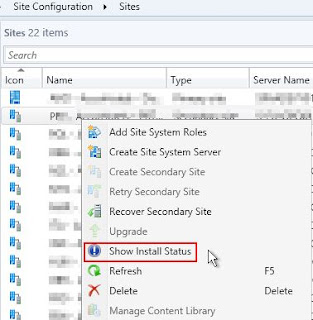

No comments:
Post a Comment